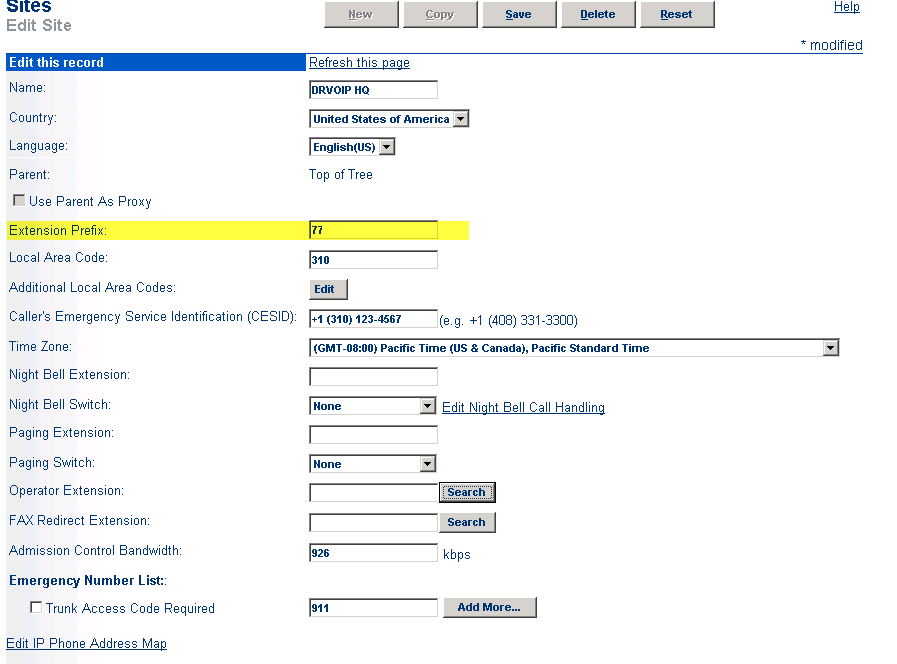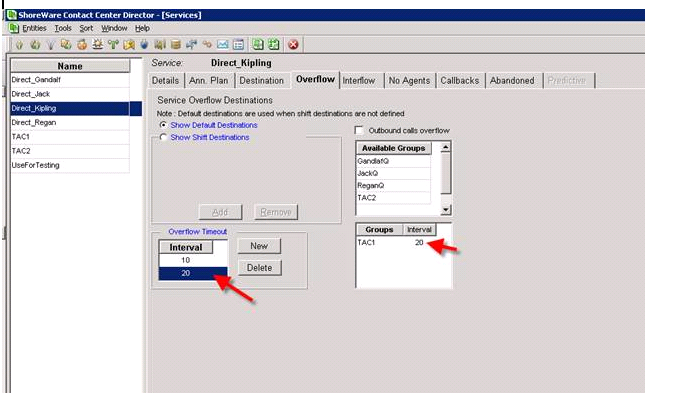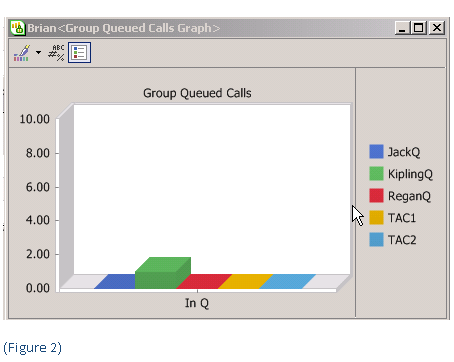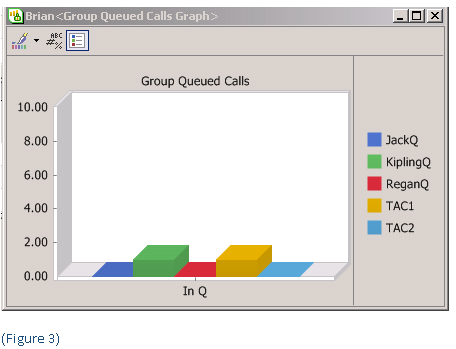When installing the ShoreTel PCM 9.1 call manager software on a PC that has been upgraded to Windows XP service pack 3, occasionally there is a Microsoft Installer error that prevents the ShoreTel software from being installed. The error is “Error 1720 – A script required for this install to complete could not be run”. The installation will then fail requiring the issue to be corrected and the installer to be ran again. This is caused by an issue with the Window XP service pack 3 install that sometimes will corrupt certain binaries used by the OS. Microsoft recommends a reinstall of the “Microsoft Distributed Transaction Coordinator” to correct the issue. This challenge is usually only noticed in a handful of service pack 3 machines where the corruption is present. http://support.microsoft.com/kb/891801
Month: September 2009
More on ShoreTel V switches!
When installing a Shoregear switch, one of the parameters that you enable is to indicate which server is to manage this switch! Normally this is no big deal, but with the V switch, you need to pay attention to this parameter as it will impact your Automated Attendant and Hunt Groups.
Let us assume we have a V switch installed in Dallas, Texas which is in the CST zone. If this switch is managed by a server in the PST zone, then we need to adjust the schedules. When using a V switch in another time zone, which would normally not be managed by a local DVM, the site will need separate schedules applied to hunt groups and auto attendants. The hunt group schedule will need time expressed in the time zone of the HQ server (example: site is in CST but HQ is in PST, 8-5 CST would then be entered as 6-3 PST on the schedule for hunt groups). The auto attendant schedule will use the time zone of the application server (the local V switch) so the time can be entered in the local time zone.
The first time you set this up it will undoubtedly bite you! So be aware of this configuration issue and save yourself a service call from the impacted User Group!
ECC Medical Applications
With all the talk about “health care” you would expect growing demand for more application integration for this particular industry vertical! The ShoreTel Enterprise Contact Center can process “dial lists” that enable the system to make outbound phone calls. The “dial list” typically gets a list of phone numbers from a MySQL database that can be populated by some other application, like scheduling software. It would not be out of the realm of possibility for the ShoreTel ECC to be used to confirm appointments or to generate a broadcast message that could be confirmed by a script that captures DTMF responses, including the ability to talk to a live person!
The ShoreTel Enterprise Contact Center, though primarily and inbound call processing solution, can be applied to do outbound campaign dialing. In addition to the native SQL scripting tools, the system can integrate with a wide variety of applications through either OBDC, XML or “triggers” and we have had experience with each of these options. There is a young man up in the bay area, Houston Neal, who has been writing a bit about Health Care Applications and you might take a minute to check out his recent article on this subject: Seven Great Applications for PBX systems in Medial Practice.
The ShoreTel Prefix Option
In this economy, there are a growing number of mergers and acquisitions, or “marriage by shotgun”. When companies combine they have the challenge of integrating their data and telecommunications systems. For example, we have witnessed an increased demand in companies seeking technical assistance in merging ShoreTel systems. There are two basic options for doing this and the choice often depends on resource requirements and “dial plan” conflicts. To illustrate these options let’s assume Company A merges with Company B. Both companies desire the integration of their telephone systems if for no other reason than to enable the extension to extension dialing.
The first option is the traditional single image option. Assume that Company A will become the HQ Server and the other Company B will become the DVM server. To accomplish this, the database of Company B will be manually imported to the HQ server and a new site is created. ( Clearly, the WAN solution is in place and connectivity between the two companies exists). When you complete the database additions to the HQ server, adding all the new users, switches, workgroups, hunt groups and site details you are ready to convert the Company B HQ server to a DVM. You are going to have to reconfigure the site switches to point to the new Company A HQ server, but the process is manageable and you should achieve the desired result with limited downtime.
The second option is less obvious and many ShoreTel field installation technicians will not be familiar with the option. Out of the box, ShoreTel supports site based Prefix Dialing. In our example, we would leave both Company A and Company B with a HQ server. They would appear to be two separate systems. The use of the Prefix dialing, however, makes it possible to enable the extension to extension dialing between the systems. Through the ShorewareDirector web portal, you would select the Dialing Plan from System Parameters. The dialing plan would enable you to select a digit for extension dialing, with from 1-7 prefix digits. In our small example, we might make use of Digit 7 with a prefix of 2 digits, allowing us to create 99 sites.
When you exercise this option, you will see a new field appear in the SITES definition in the ShorewareDirector portal. Entitled “Extension Prefix” the field enables you to assign a two-digit SITE ID to each site you create. As you assign users to SITES, their extension numbers become the SITE ID + Extension number. Given that we have a WAN solution in place, we can then establish SIP Tie Trunks between Company A and Company B. The Trunk Group that defines the TIE LINE would have an OPX (off premise extension ) list that defines the extension range that “lives” at the other end of the TIE line. Company A might have a prefix of 77 and Company B might have a prefix of 78. Users in each system, even though they were previously defined with a three digit “dial plan” would now show 77-123 or 78-123 when you reviewed their individual USER configuration in Shoreware Director. Assume further, that both companies had similar “dial plans” meaning that they had the same extensions assigned in both companies! The extension prefix option working as a site ID, enables both companies to keep their extension numbers. From within your site, you only dial the extension digits. You dial the prefix digits + extension number to reach someone in a different site.
Arguments can be for, or against either option.A single image solution has real advantages in that there is a single point of administration and a single VM system.Others would argue that redundancy and increased resources favor the second option.Remember that currently, ShoreTel “Workgroups” are not a distributed service.The second option enables some workgroup survivability given an HQ server failure. Prefix dialing has a place in the integration of independent systems and can work to reduce HQ server work load while increasing resources and mitigating dial plan conflicts.
ShoreTel Contact Center Overflow Concepts and Direct Calls to Agent!
I would like to kill call center challenges with one blog! In many call center environments, it is possible that an agent has a Direct in Dial (e.g. DID) number that a client might call and bypass the entire call center process! For a call center manager, this is very frustrating! You create a Contact Center to organize the flow of calls to your Technical Assistance Center, and clients by pass the process by calling your Agents/technicians directly!
Clearly, you can eliminate this by not giving DID numbers to Agents, but we end up doing this to facilitate an orderly problem resolution strategy. You might give a client a “homework” assignment and ask them to call you back. They might object to being put at the back of the queue again, so you give them a DID number that gets them directly back to you. The challenge is, that this call would not be accounted for in your contact center reporting! So how then do you provide this feature and also create a mechanism for enabling your contact center to capture all calls for Agent Performance reporting? One answer is to establish a “service” that has only one Agent in it! Then build out a DNIS/DID route point to IRN relationship that brings that DID number into the call center and routes it to the Agent.
Actually, it is not a bad strategy! The Contact Center can now account for all calls, even the ones that reach your Agent through a DID number and you can apply normal Contact Center routing tools like “overflow”, which brings me to my second point! Is it possible to overflow calls to more than one other group? Based on more than one overflow time in queue?
The Contact Center provides a wide variety of methods for handling callers in queue awaiting service. One of the more interesting concepts is the ability to “overflow” a caller from one group to another group based on the amount of time they have been waiting in queue. This contact center parameter is set within the “service” and can be found in within the tab labeled “Overflow”.
In figure One below, you can clearly see that we have a number of services defined, including a service named TAC1. Let us assume that this is a technical service group and that TAC1 is comprised of Agents/technicians that include Agent Gandalf, Kipling, Regan and Jack. You can also see that a service has been enabled by the name “Direct Kipling”. This service was created to enable callers to Kipling’s DID number to be brought into the Contact Center, and routed to Kipling even though they did not enter through the TAC1 service. Hopefully, we can now count the phone calls Agent Kipling is handling that otherwise would not be reportable!
In Figure One we can also see that we have set an “Overflow” counter that, should anyone be in the Kipling Queue for 10 seconds they will overflow to the TAC1 queue. What is interesting is that when you overflow in the ShoreTel Contact Center, you don’t leave the queue you are in, you basically add another queue containing agents that have a cumulative effect on the call. Should that “overflow” not result in an available agent and the caller continues to wait for service, you can actually set a second timer that would “overflow” (e.g. expand the number of agents ) to yet another queue.
In Figure two, you can see the original call in the Queue for Kipling. After the pre-configured overflow interval is met, the call is distributed to the “overflow” queue but is also available to the original queue. You can see this in Figure Three, by noting that the call is now in queue in both the Kipling and TAC1 queue. In this way, if an agent becomes available, in either the original queue or the “overflow” queue, the call will be answered. Had we set up a second interval timer in the Service, we could expand the number of Agents to include the additional group specified by that timer. This is one of the more interesting, if not misunderstood capabilities of the ShoreTel “overflow” concept!
More on ShoreTel LLDP – follow up to previous blog post!
This is a follow up post to an earlier post on LLDP-MED. VoIP phones on the market today follow the same basic boot and operations process:
1 – Wait for an LLDP packet from the Ethernet switch
2- Send a DHCP discovery packet to find the DHCP Server
3- Send a DHCP request to the DHCP server to get an IP address
4- Send an LLDP-MED packet to the Ethernet switch
5- Wait for an LLDP-MED packet from the Ethernet switch and read the Network Policy TLV to get the VLAN ID, L2 priority and DSCP value
6 – Download applciations and software from the “call manager”
7 – After configuration , voice packets are sent as tagged frames and data packets are sent as untagged frames
The ShoreTel implementation of LLDP seems to follow this process only after step 5, the result of the IP Phone learning LLDP by having its firmware configured. In other words, a phone out of the box is a hung of iron with no inherent ability to define itself as an IP phone to an LLDP enabled ethernet switch. The ShoreTel phone will still require an intial boot in the native VLAN and then reboot in the voice vlan, where it will then download its firmware. The real value here, is that once this process is “learned” by the ShoreTel phone, should the phone restart for any reason in the future, it can start at step one above. LLDP in ShoreTel is a version 9.1 feature enhancement not available in earlier releases of ShoreTel.
update 2/15 see article at Support.DrVoIP.com
How to cause a ShoreTel phone to dial from within Outlook
We see a lot of request that can be summarized as “can we dial from within<(insert your favorite application here>? Outlook, for example, has an ability to let you select the ShoreTel TAPI line so that you can dial from a Contact. Here is how you set it up. First, in the tool bar of the Outlook Contact, you should see a PHONE ICON. Selec the Icon to open configuration options:
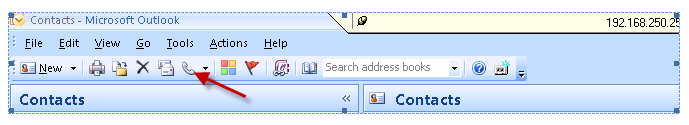 The select the “Dialing Options”. In the new box that opens, you will see a drop down box that allows you to select the ShoreTel TAPI line with Outlook should use to dial (this would be the same for any other applicaton that supports TAPI based dialing).
The select the “Dialing Options”. In the new box that opens, you will see a drop down box that allows you to select the ShoreTel TAPI line with Outlook should use to dial (this would be the same for any other applicaton that supports TAPI based dialing).
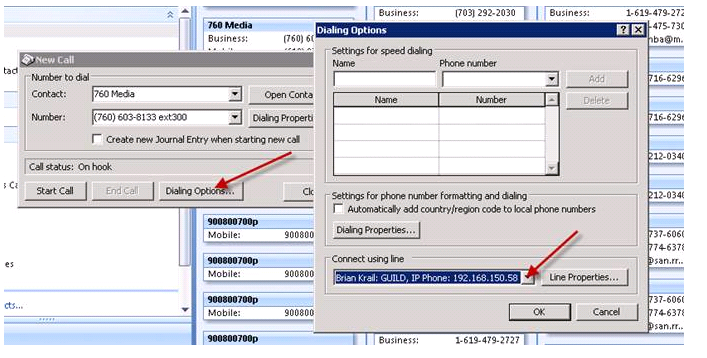 If you see the call is attempted but fails, you may need to check the “Phone and Modem Options” in the Microsoft Control Panel to ensure the system is setup for the appropriate area code and Trunk Access code.
If you see the call is attempted but fails, you may need to check the “Phone and Modem Options” in the Microsoft Control Panel to ensure the system is setup for the appropriate area code and Trunk Access code.
 Other than that, there are no other settings and the ShoreTel should “smile and dial”!
Other than that, there are no other settings and the ShoreTel should “smile and dial”!