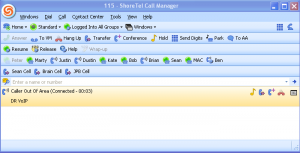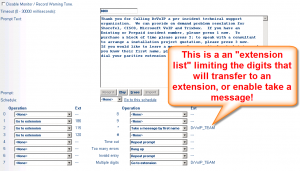Every call center has peaks and valleys. Normall businesses operate with very predictable calling patterns. Traffic over the normal business day, starts out slow and peaks between 10AM and 2 PM in the afternoon, then trickles down. The old Bell Curve distribution pattern! Call centers on the other hand, have very different call characteristics depending on the nature of the business. One characteristic that we can be confident in, is the fact that there are more callers than “agents” to service the calls. Thus the need for some kind of qeueing capability.
“We are sorry, but all available agents are working with other clients. Please hold the line and the next available agent will be right with you. Unfortunately, callers might tire of the music on hold and predictable care messages, and ultimately give up and then hang up! This is generally an “abandoned call” in most contact center environments and reports. The ShoreTel Contact Center has a facility for capturing this information and doing something producitive with it.
Back to the concept of “Peaks and Valleys”. What if we could take the “abandoned calls”, capture the caller id and feed them to our agents during valleys in the calling periods? After all the staff is sitting there, logged in and idle! Lets just put them to work. In a ShoreTel system this is very easy to setup and is a powerful productivity tool. First, the system “reserves and agent”. The agent gets a little pop up window that informs them that they are being reserved for a call back. They have to accept it, or they are put in “release” as if they turned down an incoming phone call (time for management tutoring). When the agent accepts the reservation, the ShoreTel places the outbound phone call and then connects the call to the agent. With the exception that they acknolwedged the reservation request, the agent experiences the call as if it were any other in bound call to the contact center.
Optionally, you can play a file to the callED party before you send the call to the agent. I have found however, that it is better to send the call to the agent immediately after it is dialed. This is because the agent is better able to deal with “positive answer supervision” using the human ear, then the machine is able to tell the difference between a fax machine, answering machine or someother non-human answer.
Making use of the abandoned call feature is something that every Contact Center can do to increase agent productivity and customer satisfaction. You can even setup a group that specializes in abandonded call backs, and route all calls to that “win back” group. The following video describes how to set this up in your ShoreTel Contact Center (or you can just call us, and we can do it for you)!