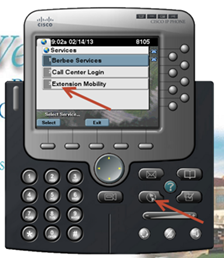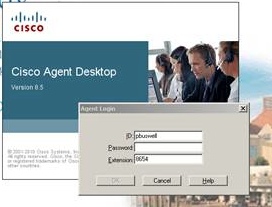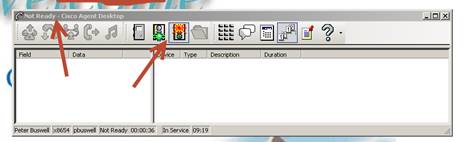As a standard deployment practice, we at DrVoIP implement SIP trunks as a “fail over” on every system we install. As reliable as your PRI circuit has been, they do fail from time to time! In fact, we recently lost 27 PRI’s at a major San Diego Hospital when a carrier ( who’s name will remain anonymous) experienced a fiber cut taking out most of their clients in the region! Stuff happens! Having an alternative circuit in place is not only a wise step to take, but by using SIP, can be very economical. We find that most carriers offer a “circuit down” capability that can automatically reroute incoming calls to another number if they detect a “D” channel failure, a sure sign that your PRI is out of service. If you have not yet done so, you should get with your carrier and set this up as many carriers require that this feature be programmed into their central office switches and is not something that can be easily done on demand. This should be configured in advance of a real system failure, and always on line, ready for use!
EtherSpeak Inc, always the innovator and at this point a “senior citizen” in the SIP service community, is now offering an intriguing disaster recovery product free of initial charge! Throughout June, you can add a three channel SIP trunk, 100 minutes of talk time and a Virtual DID number for absolutely no cost! EtherSpeak was among the first providers to interconnect with ShoreTel systems, for example, without the need for a Boarder Controller. They simply built a private IP-sec site to site tunnel, from your system to their soft-switch. This is a huge savings in both money and aggravation! This is an extraordinary value and eliminates any excuse for not implementing a disaster recovery plan to assure telephone calling services in the event your PRI goes down! Simply work with your carrier to have your main telephone number call forwarded to the virtual DID number provided by EtherSpeak and callers will never know your PRI failed! Calls will ring in over the SIP trunk and be handled by the ShoreTel like any normal phone call. Clearly, you only have three circuits, but EtherSpeak will be happy to increase the number of circuits. In fact, you might find that SIP is really all you need and you might just migrate over to EtherSpeak as your main provider!
The adoption rate of SIP technology, by both large and small enterprises, is staggering! Once the domain of only the true geek, today SIP is a very reliable, cost effective and viable alternative to traditional copper circuits. The EtherSpeak disaster recovery package is not only a prudent business continuity move, but it will allow you to get comfortable with SIP. Remember a PRI commits you to 23 paths regardless of how many you actually need. If you need 30 talk paths, the only way to get that capacity with PRI is to contract for a second 23 talk path circuit! SIP enables you to purchase exactly what you need and you may even be able to “burst” upwards if special circumstances require more talk paths! Truth be told, your carrier is most likely delivering your PRI over a SIP trunk anyway! As the cost of maintaining copper lines has continued to escalate, carriers have been slowly migrating over to soft switches that bring SIP trunks to the customer premise. Using an Integrated Access Device or IAD, the SIP trunk is then converted back to a PRI for hand off to your PBX. If you have a ShoreTel T1/PRI switch you can re-purpose that switch by converting it for use as a DSP resource to support your SIP trunks, so your original equipment investment is protected.
We are not sure what you have to lose? Free installation, no additional equipment, free virtual number and 100 free minutes of talk time? Let the boss know you are thinking and taking actions in the best interest of protecting the business and get with the good folks at EtherSpeak by clicking here and taking advantage of this free offer!